Latest update: 0.6
Version 0.6 fixes some issues after design changes by Twitch, which meant changing the width of the chat column caused it to move partly off screen.
How does it work?
First you will have to install the extension from the Chrome Web Store. When enabled you can access the options page in a few ways:
- Clicking the extension icon below the chat message field on Twitch
- Right-clicking the extension icon in the Chrome menu and selecting Options
On the options page you can select to change a number of attributes. The settings are automatically saved after each change. The settings will be applied the next time you visit a channel on Twitch. If you already have a channel open, you can click the reload button next below the chat message field to apply the changes without reloading the entire page.
For sightless users' convenience, the settings "hide badges" and "hide emotes" are on the top of the options as these also affect screen readers. This way they do not have to navigate through the rest of the options.
A preview is provided showing the active settings. You can choose to view the preview in light- or darkmode
Options
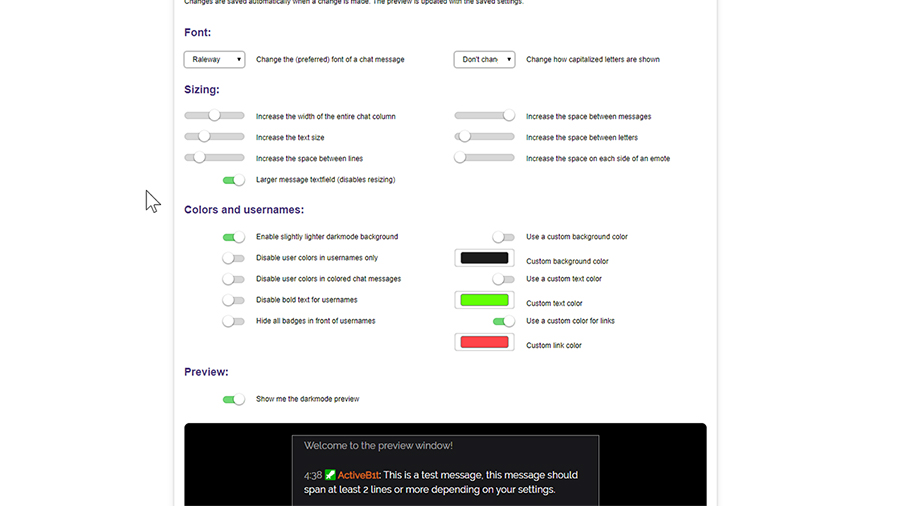
Currently the extension gives you options to do the following (accurate for version 0.6):
- Choose a pre-selected font or fill in a custom font you found on Google Fonts
- Choose between normal capitalization, all uppercase, or all lowercase text
- Increase the width of the chat column up to 200%
- Increase text size up to 200%
- Increase space between lines in a message
- Increase space between different messages
- Increase space between letters in a message
- Increase the margins on the sides of emotes
- Increase and lock the height of the chat textfield
- Make the default darkmode background slightly lighter
- Disable user colors in usernames
- Disable user colors in messages
- Disable bold text for usernames
- Disable chat badges
- Use a custom background color
- Use a custom text color, with contrast indication
- Use a custom link color, with contrast indication
- Underline links in chat
Planned features
The following feature(s) are under consideration for future updates:
- Custom username color
- Disable badge by type
Questions or suggestions
If you have questions about, or suggestions for the extension, you can let me know on Twitter.